





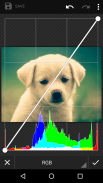




Galerie KK - Gallery KK

Beschreibung von Galerie KK - Gallery KK
<b>★ NEUE VERSION 2.0 ★</b>
<b>Galerie KK ist eine verbesserte Version der Galerie- und Fotobearbeitungs-App in KitKat (Android 4.4)</b>
Unser Ziel ist es, dass diese großartige Galerie auf jedem Android-Telefon oder -Tablet genutzt werden kann!
Diese App ist auch perfekt für Nexus-Geräte, bei denen die klassische Galerie-App seit dem letzten Update auf Lollipop (Android 5.0) nicht mehr zur Verfügung steht. Wir arbeiten daran, die Kompatibilität mit anderen Geräten zu verbessern.
--- FEATURES ---
● GALERIE:
- Ultraschneller Foto- und Video-Viewer
- Größe/Farben von Thumbnails konfigurierbar
- Tags
- Aktionstasten
- Raster-/Filmstreifenansicht
- Unerwünschte Ordner ausblenden
- Statusleiste ein-/ausblenden
- Unterstützung von animierten GIFs
- Slideshow-Animationen: Überblenden, Zoomen, Schieben & Drehen
- Unterstützung von Foto-Sphären
- Videos zuschneiden
- Mehr coole Features in Kürze ...
● FOTO-EDITOR:
- Qualitativ hochwertige Fotobearbeitung
- Neue exklusive Filter (Thermal & Mosaik)
--- FAQ ---
● What are tags? What is its used for?
Tags are keywords that you can attach to your photos to categorize and organize them. A built-in tag editor will help you to manage them quickly.
Use the Tags view to see all photos classified by tags. You can even import tags from the photos that you have in the gallery.
Tags are stored in the metadata of the photos and are not lost if you uninstall the app.
● What are the Action Buttons? How can I customize them?
Action buttons are two buttons that appear on the bottom of the full picture view.
You can customize these buttons from "Settings→Pictures→Action Button(left/right)" to assign your favorites quick actions (edit, delete, crop, rotate, ...). If you prefer you can disable them to better fit your needs!
● How can I move or copy files between albums?
Unfortunately we have not yet integrated this functionality into the current version.
Anyway, you can use apps from other devs that are compatible with Gallery KK, like “Gallery Folder Plugin” from "Tatuas Apps" dev: https://www.google.com/url?q=https://play.google.com/store/apps/details?id=com.tatuas.android.gfp
● Why do you show ad banners within the app?
Ads help us to make money and keep working on improving and adding new features to the app. If you prefer you can remove the ads with an in-app purchase (“Remove ads”).
We use device identifiers to personalise content and ads, to provide social media features and to analyse our traffic. We also share such identifiers and other information from your device with our advertiser (Google Admob) and analytics platform (Google Analytics). If you use this app is understood that that you accept these policies.
The in-app purchase (“Remove ads”) also disables the share of info with our analytics partner.
● Why is requested the approximate location (network-based) permission?
On the Locations view the photos (if geotagged) are sorted based on your proximity to them.
--- THANKS ---
● Thanks to everyone who uses our applications. Your support helps us to keep working hard on this project. Please contact us at moblynx.us@gmail.com if you have any issue. We are delighted to receive any feedback.
● Thanks to Google for releasing the Android open source project. Without their great contribution to the developer community our work would not be possible.
--- NOTES ---
● Android is a trademark of Google Inc.
● This app is not affiliated or endorsed by Google Inc.
</div> <div class="show-more-end">




























